MS6000 MKII User's Guide
Last updated: March 23, 2018
Tags
None found.
This guide provides basic instructions for troubleshooting the large microform printer/scanner in Burke Library. Click here for the full MS6000 MKII User's Guide.
Fiche/Film Loading
Illustrations on the microform reader film carrier show how to load microfilm rolls and fiche. The following tips may help you work through typical problems patrons encounter when loading microfilm rolls or fiche into the reader. If you need help, ask a reference librarian at the information desk for assistance or consult the UC-2 Operator's Manual.
- To load rolled microfilm, the fiche tray should be pushed in all the way and the arrows on the fiche tray and next to the film roll icon on lens unit should align.
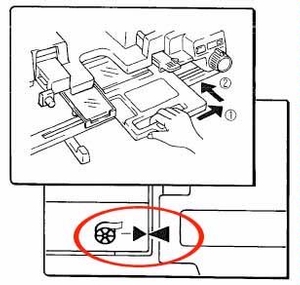
- The speed control knob should be straight up.
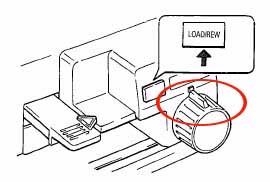
- You may have to make several attempts loading the rolled microfilm to get the automatic feed to pull the film through to the take-up spool.
- Use the following list to troubleshoot error codes that may appear in the carrier display window:
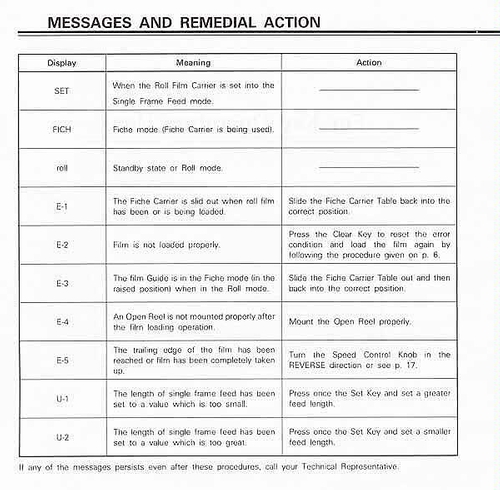
Printing
- Align the image you wish to print in the reader screen guides.
- Adjust the focus by rotating the focus ring dial on the lens unit.

- Make sure the printer (located between the two microfilm readers) is turned on.
- Press PC/PR button on the reader control panel to indicate number of copies desired.
- Press the Start button to send the image to the printer.
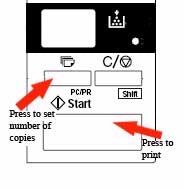
- Use the following list to troubleshoot error codes that may appear in the microform reader control display window:
- If any other codes appear, please contact an individual staffing the Burke Info Desk.
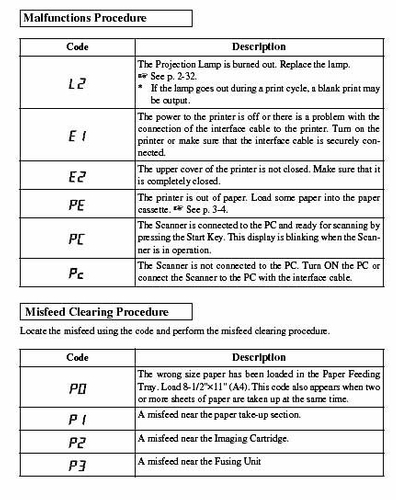
Comments
Contact
Team Name
Circulation
Office Location
Burke Library
198 College Hill Road
Clinton, NY 13323
198 College Hill Road
Clinton, NY 13323
Phone
Email

No comments yet.
Comment Guidelines
Please log in to post a comment